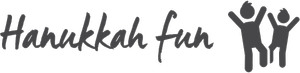Understanding data types is a fundamental skill for anyone learning programming or computer science. One of the most essential yet sometimes confusing types is the integer, commonly referred to as an “int.” While it simply represents whole numbers, its size in memory can vary depending on several factors—including programming language, system architecture, and compiler behavior.
Knowing how many bytes an int takes up is important for optimizing memory usage and improving performance. In this article, we’ll explore how the size of an integer differs across programming environments and why it matters.
Table of Contents
-
What Is an Int?
-
How Many Bytes in an Int?
-
Variations Across Programming Languages
-
Factors That Affect Int Size
-
Architecture Differences
-
Language Specifications
-
-
Practical Implications
-
Memory Usage
-
Performance Considerations
-
-
Conclusion
What Is an Int?
In programming, data types determine how data is stored and interpreted. The integer (or int) is one of the most widely used types, representing whole numbers. However, the size of an int—meaning the number of bytes it occupies in memory—is not universal.
Depending on the system and language, an int may occupy 2, 4, or even more bytes. In many languages like C, C++, and Java, an int is typically 4 bytes (32 bits). Other systems, such as older embedded platforms, may use 2-byte (16-bit) integers. In Python, integer sizes can vary dynamically depending on the number’s value.
Choosing the correct size for an int can have a direct impact on memory usage and performance, especially in large-scale or resource-limited applications.
How Many Bytes in an Int?

Most modern programming languages use 4 bytes (32 bits) for an int, which allows values from -2,147,483,648 to 2,147,483,647. However, exceptions exist:
-
2 bytes (16 bits): Used in older systems or embedded environments; range: -32,768 to 32,767.
-
4 bytes (32 bits): Standard in many mainstream languages.
-
8 bytes (64 bits): Used in languages like JavaScript where all numbers are treated as floating-point.
Variations Across Programming Languages
Here’s how different languages handle the size of int:
-
C/C++: Typically 4 bytes, but size may vary by system or compiler.
-
Java: Always 4 bytes, regardless of platform.
-
Python: Uses variable-length integers that grow as needed.
-
JavaScript: All numbers are stored as 64-bit floating-point (8 bytes).
These differences can influence how code behaves on different systems and affect how developers manage memory.
Factors That Affect Int Size
Architecture Differences
The architecture of the system plays a key role:
-
32-bit systems: Usually assign 4 bytes to an int.
-
64-bit systems: Still often use 4-byte ints, but offer larger types like long for more range.
-
Embedded systems: May use 2-byte ints to conserve memory.
Language Specifications
Languages also define their own rules:
-
C/C++: Size can vary based on compiler and system architecture.
-
Java: Fixed at 4 bytes to maintain platform independence.
-
Python: Automatically allocates more memory as numbers grow.
-
JavaScript: No distinct int type; all numbers are 8-byte floating-point.

Practical Implications
Memory Usage
Using the right size for an int helps manage memory efficiently. In memory-constrained systems, switching from a 4-byte to a 2-byte integer can reduce overall memory consumption, especially when dealing with large arrays or data structures.
Performance Considerations
Larger data types consume more memory and may be slower to process, particularly on 32-bit systems. Choosing an appropriate integer size ensures that applications run smoothly without unnecessary resource usage.
Conclusion
Understanding how many bytes are in an int is more than a technical detail—it’s a practical necessity. While 4 bytes is a common default, variations exist depending on language, system, and context.
By knowing how different environments handle integers, developers can write more efficient, optimized code. Whether you’re building performance-critical systems or large applications, making informed decisions about data types is key to creating reliable and resource-efficient software.