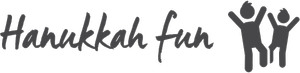In Python programming, data types play a vital role in how developers process and manipulate information. One common mistake that often frustrates both beginners and experienced coders is the error message: “TypeError: can’t concat str to bytes.” This occurs when attempting to combine two fundamentally different data types—strings and bytes.
Understanding why this error happens is key to writing clean, functional code. Python enforces strict type rules, which means you cannot mix incompatible data types without explicit conversion. In this guide, we’ll explore what causes this error, how to resolve it, and best practices to prevent it in the future.
Table of Contents
-
Python Can’t Concat Str to Bytes
-
What the Error Means
-
Why the Error Occurs
-
Strings vs. Bytes: Key Differences
-
The Role of Encoding and Decoding
-
Solutions and Workarounds
-
Converting Strings to Bytes
-
Converting Bytes to Strings
-
Using bytes() and str()
-
Best Practices to Avoid This Error

Python Can’t Concat Str to Bytes
The TypeError: can’t concat str to bytes occurs when you try to concatenate a string (str) with a byte sequence (bytes). Since these are distinct types in Python, combining them directly without conversion leads to an error.
What the Error Means
This error means that Python doesn’t allow implicit mixing of text (strings) and binary data (bytes).
This is because b’hello’ is a bytes object, and ‘ world’ is a string. Python requires you to explicitly convert one type to match the other before performing concatenation.
Why the Error Occurs
This error commonly appears in scenarios like:
-
Reading files in binary mode: Files opened with ‘rb’ return bytes. Combining them with strings without conversion causes errors.
-
Network programming: Network data is typically received as bytes. Attempting string operations on it leads to conflicts.
-
Binary data processing: Working with byte streams from sockets or APIs without converting to/from strings.
-
JSON handling: Parsing JSON incorrectly by treating byte responses as strings.
Strings vs. Bytes: Key Differences
-
Strings (str) represent text using Unicode (e.g., ‘hello’).
-
Bytes (bytes) represent raw binary data (e.g., b’hello’).
These types serve different purposes and cannot be used interchangeably without conversion.
The Role of Encoding and Decoding
-
Encoding converts a string to bytes using a character set like UTF-8.
-
Decoding converts bytes to a string.
Always use encoding/decoding explicitly when switching between these types.

Solutions and Workarounds
1. Convert Strings to Bytes
Use .encode():
2. Convert Bytes to Strings
Use .decode():
3. Use bytes() and str()
Alternative methods for conversion:
Best Practices to Avoid This Error
Consistent Data Types
Before concatenation, always make sure both variables are of the same type.
Use Built-in Functions
Always use .encode(), .decode(), bytes(), or str() to make type conversions clear and intentional.
Conclusion
The “TypeError: can’t concat str to bytes” serves as a helpful reminder of Python’s strict type system. By understanding the difference between strings and bytes—and by mastering encoding and decoding—you can avoid this error altogether.
Stick to best practices, always check your data types, and use Python’s built-in tools for conversion. This will help you write more reliable, efficient, and bug-free code in any Python project.