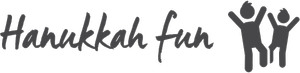In today’s digital world, understanding how data is measured is essential for anyone using modern devices. One of the most common units is the gigabyte (GB)—but exactly how many bytes does it contain? This question, though simple on the surface, has more than one answer.
Gigabytes are used to describe file sizes, device storage, and data transfer rates. As technology evolves and our data usage increases, grasping these basic units becomes even more important. Whether for personal or professional use, knowing how bytes relate to gigabytes helps you better manage your digital resources.
What Is a Byte and Why Does It Matter?
A byte is the basic building block of digital data. It consists of 8 bits, each being either a 0 or 1. Bytes are used to store everything from text to images, audio, and video. Understanding bytes is essential for estimating how much storage files or devices require.
How Bytes Scale into Larger Units:
-
Kilobyte (KB) = 1,024 bytes
-
Megabyte (MB) = 1,024 KB
-
Gigabyte (GB) = 1,024 MB
-
Terabyte (TB) = 1,024 GB
Each step up represents a significant increase in storage capacity, helping users understand how large or small a file really is.

What Is a Gigabyte?
There are two definitions of a gigabyte, depending on the system used:
-
Binary Definition (used in computing):
1 GB = 1,073,741,824 bytes (2³⁰) -
Decimal Definition (used by storage manufacturers):
1 GB = 1,000,000,000 bytes
This discrepancy explains why a device labeled as 32 GB might show less usable space once formatted—it’s a matter of which definition is applied.
Why the Difference Matters
Many users assume a gigabyte always equals 1,000,000,000 bytes because that’s what manufacturers advertise. However, operating systems often report storage using the binary definition, leading to confusion.
Examples:
-
Text files may only be a few kilobytes—1 GB could store millions of words.
-
Photos often range from hundreds of KB to several MB—1 GB can hold hundreds of images.
-
Videos (especially in HD or 4K) can quickly exceed 1 GB for just a few minutes of content.
Understanding these sizes helps you make smart storage and device choices.

Where Gigabytes Are Used
1. File Storage
All files—from documents to high-resolution media—take up space measured in GB. Larger files require more careful storage planning.
2. Cloud Services
Services like Google Drive or Dropbox use GB to determine pricing plans. Individual users may get 5–15 GB free, while businesses may need terabytes.
3. Data Transfer
Internet providers often measure usage in GB per month. Knowing how much data you’re using helps you avoid overage fees.
4. Software Installation
Apps and games often require several GB of space. Planning ahead prevents installation issues due to insufficient storage.
5. Device Storage
Smartphones, laptops, and tablets list their storage in GB. Understanding what that means helps you manage files and system updates effectively.
6. Gaming
Modern video games can easily exceed 50 GB in size. Knowing this helps gamers organize their storage and avoid running out of space.
Conclusion
Knowing how many bytes are in a gigabyte is more than just a technical detail—it’s essential for smart digital decision-making. With both binary and decimal definitions in use, understanding the difference allows for more accurate expectations about storage capacity.
As technology continues to grow, being informed about basic data measurements like the gigabyte will help you stay ahead—whether you’re storing photos, downloading games, or choosing your next device.