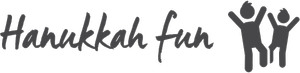In today’s digital world, understanding how data is measured is more important than ever. One of the most commonly used units is the megabyte (MB). But how many bytes are in a megabyte? While it might sound like a simple question, the answer reveals deeper insights into how data is stored, transferred, and measured—impacting everything from file sizes to download speeds.
As technology evolves, it’s important for both casual users and tech-savvy individuals to understand these measurements. Knowing the exact number of bytes in a megabyte improves your tech literacy and helps you make smarter decisions about storage, downloads, and system performance. This guide breaks it all down in simple terms.
Table of Contents
-
How Many Bytes Are in One Megabyte?
-
Understanding Bytes and Megabytes
-
What Is a Byte?
-
What Is a Megabyte?
-
Binary vs. Decimal Conversions
-
Why the Confusion?
-
Real-World Implications
-
Storage Capacity and Software Performance
 How Many Bytes Are in One Megabyte?
How Many Bytes Are in One Megabyte?
Digital storage is measured in a hierarchy of units: bytes, kilobytes (KB), megabytes (MB), gigabytes (GB), and terabytes (TB). Understanding how they relate helps you manage your digital data more effectively.
-
Byte: The smallest unit of data, made up of 8 bits. It stores one character (e.g., “A” or “5”).
-
Kilobyte (KB): Equals 1,024 bytes. Used for small text files and icons.
-
Megabyte (MB): Equals 1,024 KB, or 1,048,576 bytes. Commonly used for music files, images, and documents.
-
Gigabyte (GB): Equals 1,024 MB. Used for software, videos, and high-resolution media.
-
Terabyte (TB): Equals 1,024 GB. Suited for backups and large storage needs.
Knowing these units helps users better estimate file sizes and manage data usage more efficiently.
What Is a Byte?
A byte is the basic building block of digital data. It consists of 8 bits, where each bit is either a 0 or a 1. A byte can store a single character or symbol. In computing, all files—whether images, songs, or documents—are made up of many bytes.
What Is a Megabyte?
A megabyte (MB) is a larger unit used to measure medium-sized files. It equals:
-
1,024 kilobytes, or
-
1,048,576 bytes
Megabytes are commonly used to measure audio files, email attachments, PDFs, and compressed images. Understanding MBs helps when uploading files, checking download limits, or buying storage devices.
Binary vs. Decimal Definitions
The number of bytes in a megabyte depends on the definition being used:
-
Binary (Base 2):
Used by most operating systems and programming environments.-
1 MB = 1,048,576 bytes (1,024 KB)
-
-
Decimal (Base 10):
Common in marketing and hardware labels.-
1 MB = 1,000,000 bytes
-
This difference can cause confusion, especially when comparing system storage to advertised capacity. For example, a 500GB hard drive may appear to have less available space because computers read it using binary measurements.

Why the Confusion?
The discrepancy between binary and decimal systems often leads to misunderstandings:
-
Users assume 1 MB = 1,000,000 bytes due to marketing standards.
-
Systems use 1 MB = 1,048,576 bytes in actual computation.
This mismatch results in seemingly “missing” storage on hard drives or slower-than-expected downloads, even when everything is technically functioning correctly.
Real-World Implications
Storage Capacity
When buying storage devices, knowing that 1 MB = 1,048,576 bytes helps you estimate how many files you can store. For instance:
-
A 3MB photo = 3 × 1,048,576 = 3,145,728 bytes
-
A 500GB drive (500,000,000,000 bytes) offers roughly 476.8GB in binary units
Software and System Performance
Applications often measure memory or download size in MB. A clearer understanding helps:
-
Prevent memory overload
-
Anticipate bandwidth use
-
Optimize performance when downloading updates or installing software
Final Thoughts
Understanding the true number of bytes in a megabyte—1,048,576 bytes in binary terms—is key to managing data accurately. It improves your ability to:
-
Estimate file sizes
-
Choose the right storage devices
-
Interpret system specifications
With clearer knowledge of binary vs. decimal measurements, you’ll avoid confusion and make smarter digital decisions. Whether you’re managing cloud storage or installing new software, this understanding helps you navigate today’s tech landscape with confidence.